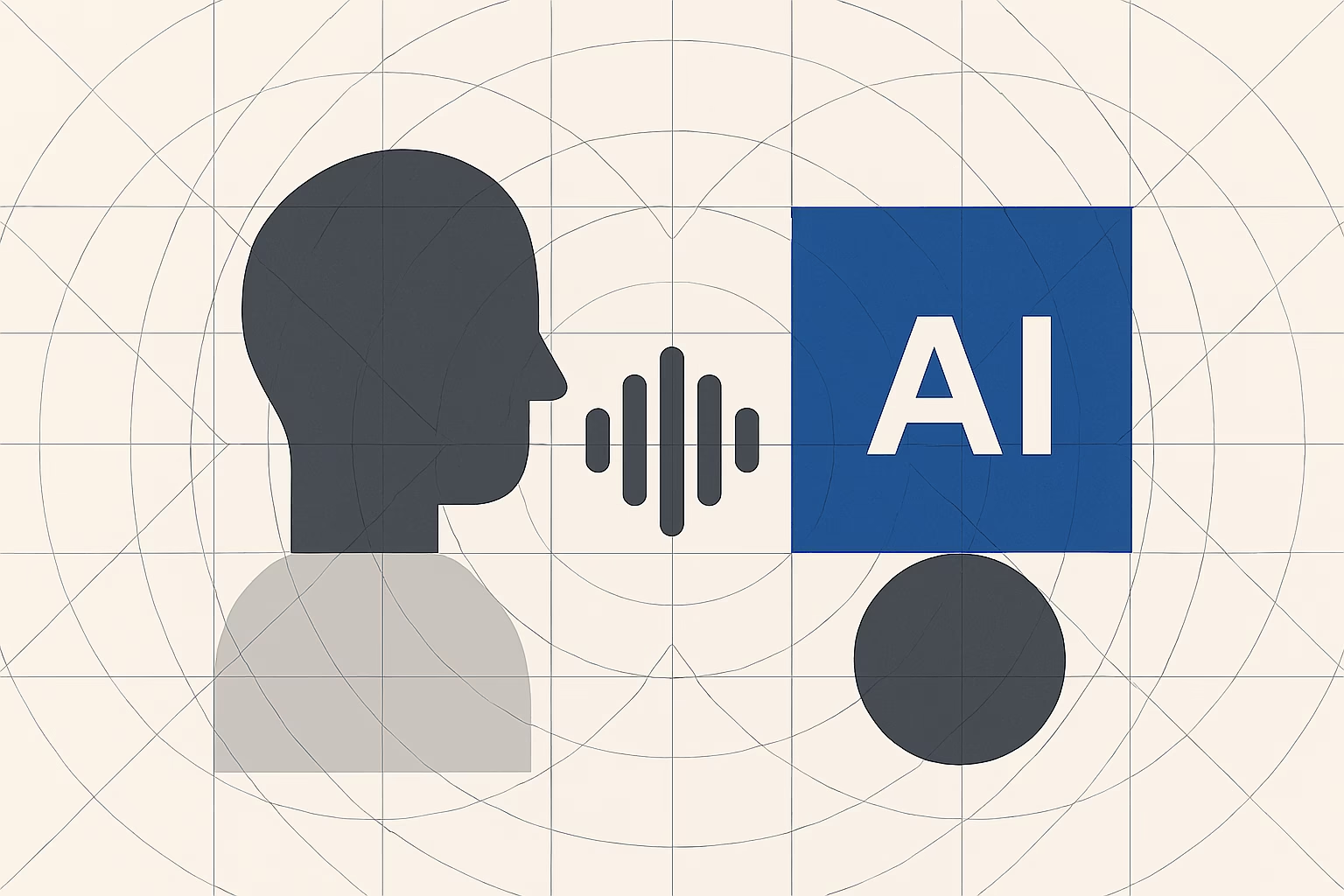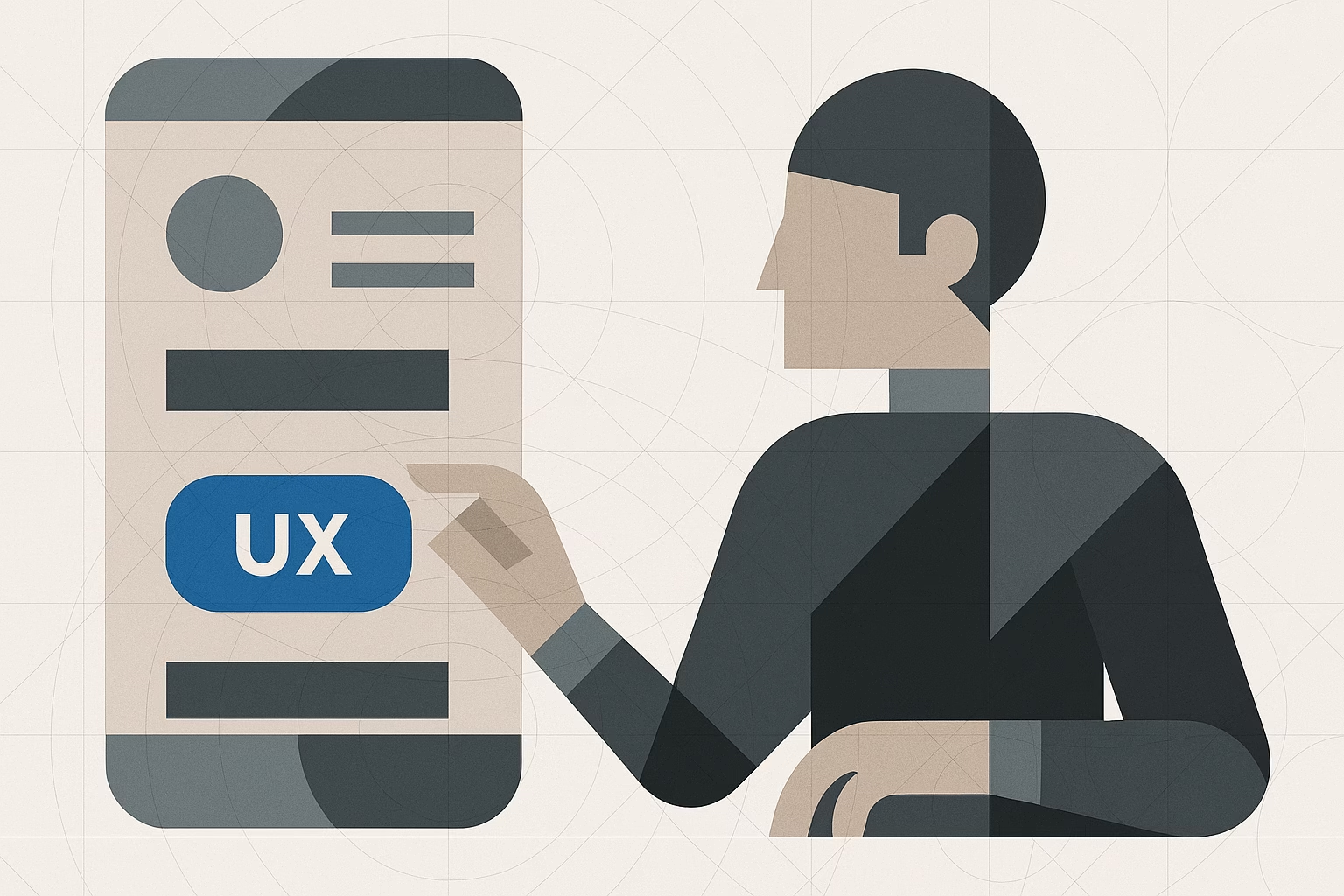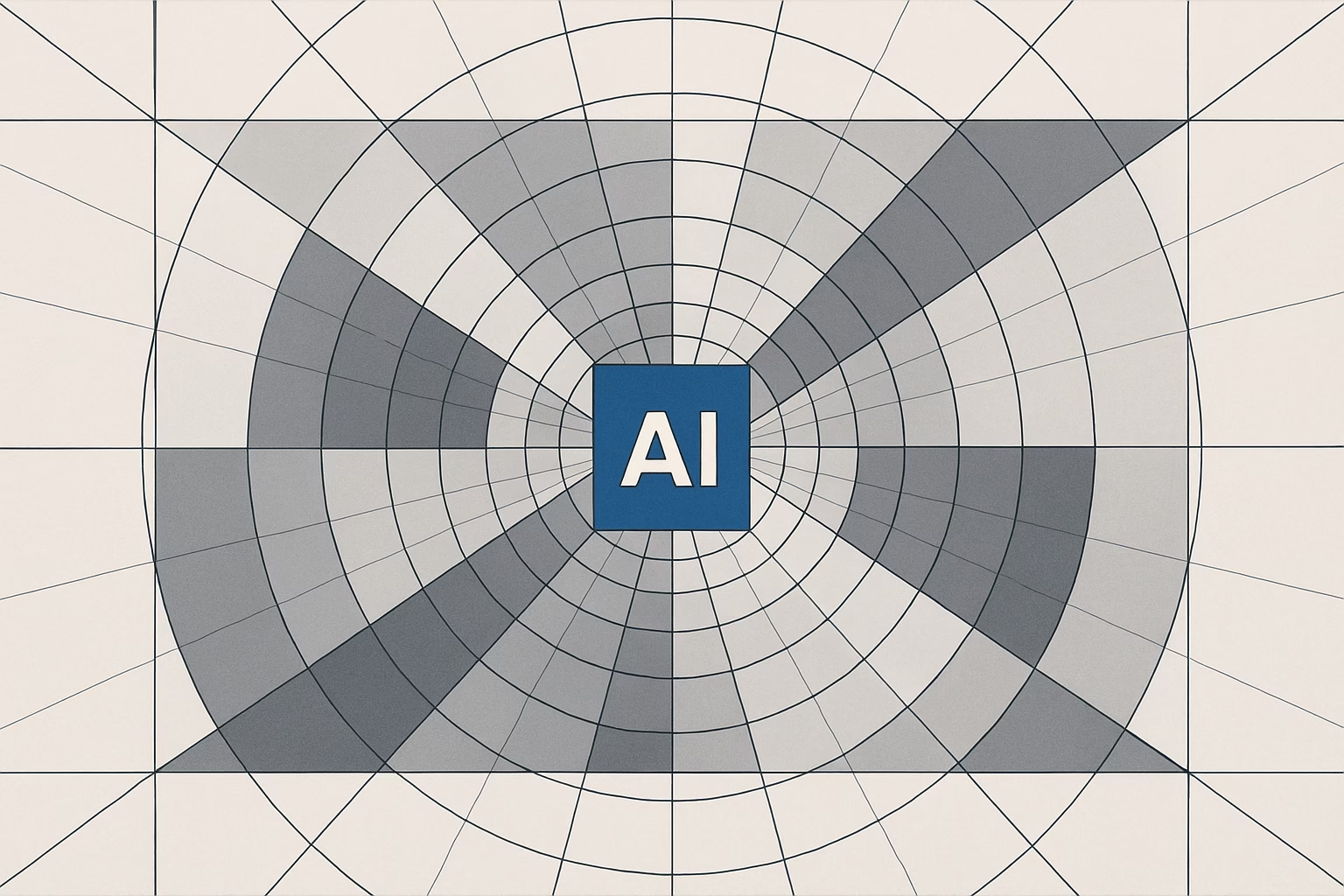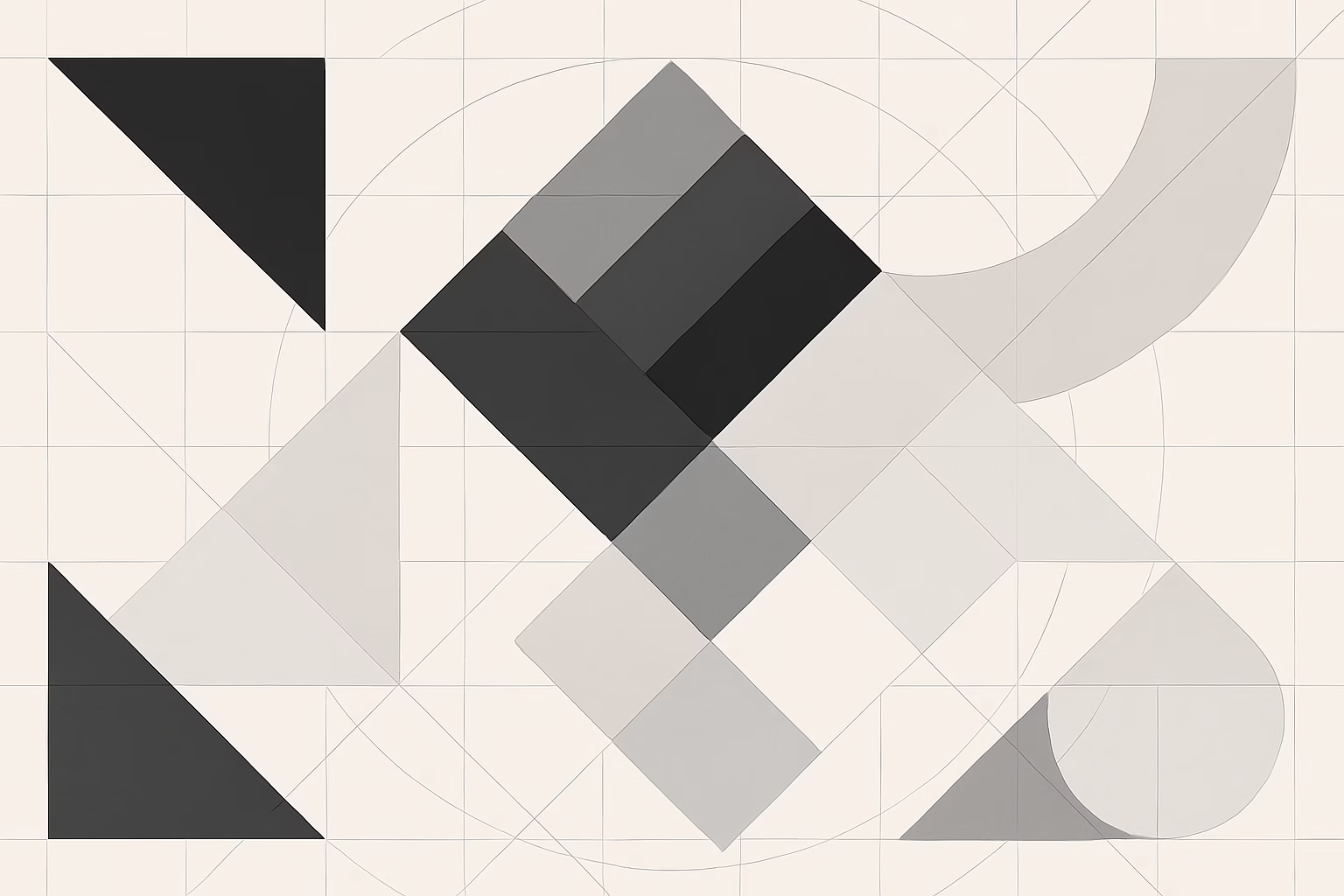Invisible UX is a paradigm shift in digital design. Rather than drawing attention to menus, buttons, or icons, it embeds interactions so seamlessly into user workflows that the interface vanishes—leaving only the task at hand. As technology matures, designers leverage AI, microinteractions, sensor fusion, and contextual awareness to craft experiences that anticipate needs, minimize friction, and feel almost telepathic. This deep dive explores what invisible UX is, who’s already using it, how to implement it, its implications for practitioners, and where the future is heading.
UIs that adjust based on user behavior and context
Mastering mobile UX design is crucial for reducing bounce rates and improving user retention. This guide explores essential principles like user-centricity, simplicity, and consistency while emphasizing the importance of accessibility and performance. Learn to design for thumbs, maintain screen clarity, and leverage tools like Userpilot for real-time testing. By understanding user behavior and iterating designs, you can enhance mobile experiences and boost user satisfaction. Visit Userpilot for more insights.
Discover the future of digital design in our definitive guide to AI in UX. In this comprehensive exploration, you’ll uncover how artificial intelligence is revolutionizing every aspect of user experience—from automated research and data visualization to dynamic prototyping and creative ideation. Whether you’re a seasoned UX professional or just starting out, learn how cutting-edge AI tools are transforming digital interactions into intuitive, personalized journeys that captivate and engage users like never before. Step into tomorrow’s design landscape and see firsthand how AI in UX is setting a new standard for innovation, efficiency, and empathy in user-centered design. Read on, and be inspired by the transformative power of intelligent design.
In today’s digital landscape, the way we interact with technology is shaped by the unique strengths and limitations of each device. Mobile app UX design is tailored for on-the-go, touch-driven experiences, while web-based UX design leverages the flexibility of larger screens and the precision of mouse and keyboard inputs. This article explores these differences in depth, examining how factors like input methods, screen real estate, performance constraints, platform-specific guidelines, and user context lead to distinct design strategies. Through practical examples—from Instagram’s swipe gestures to multi-column layouts on e-commerce sites—we reveal how each approach creates engaging, efficient user experiences in its own right.