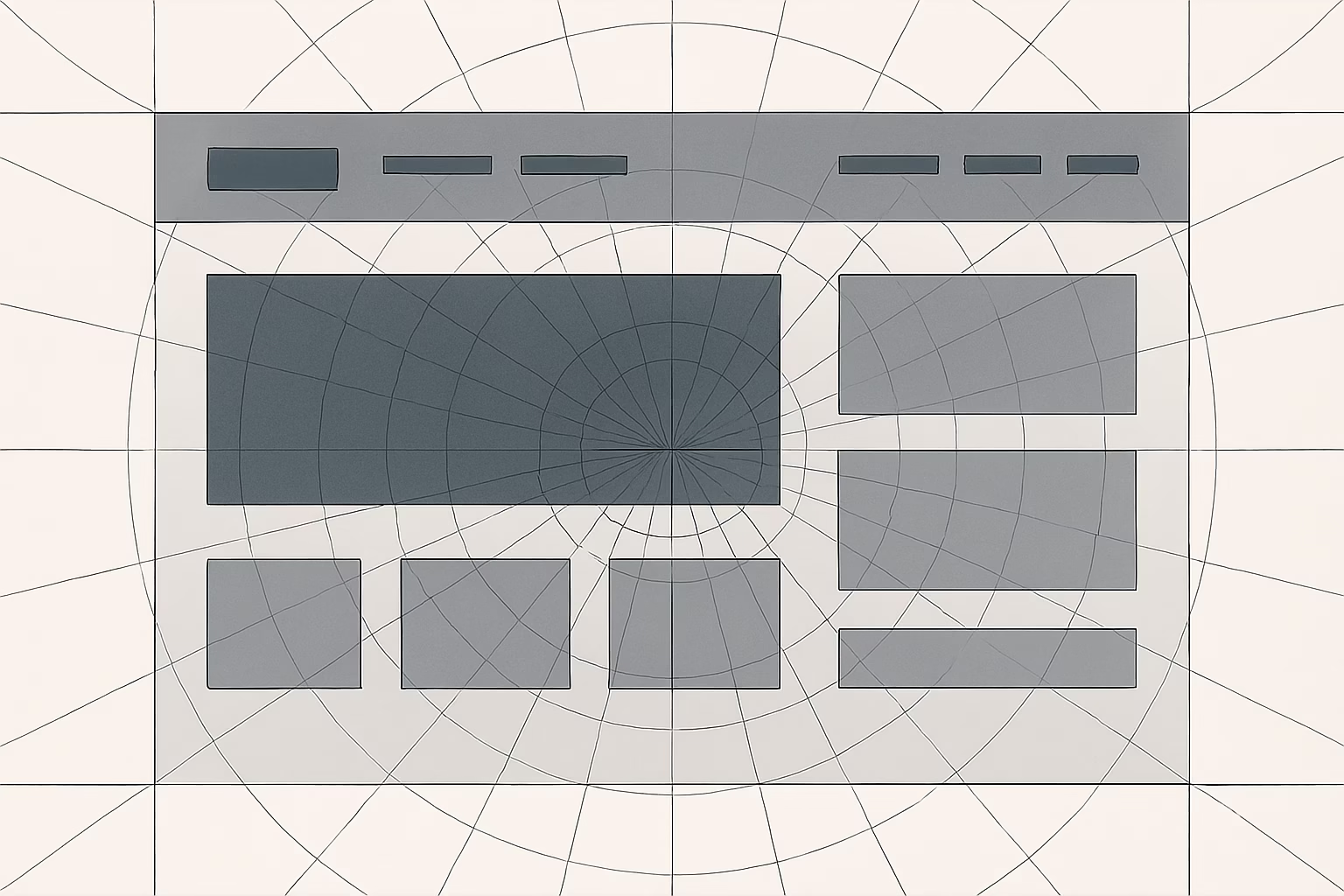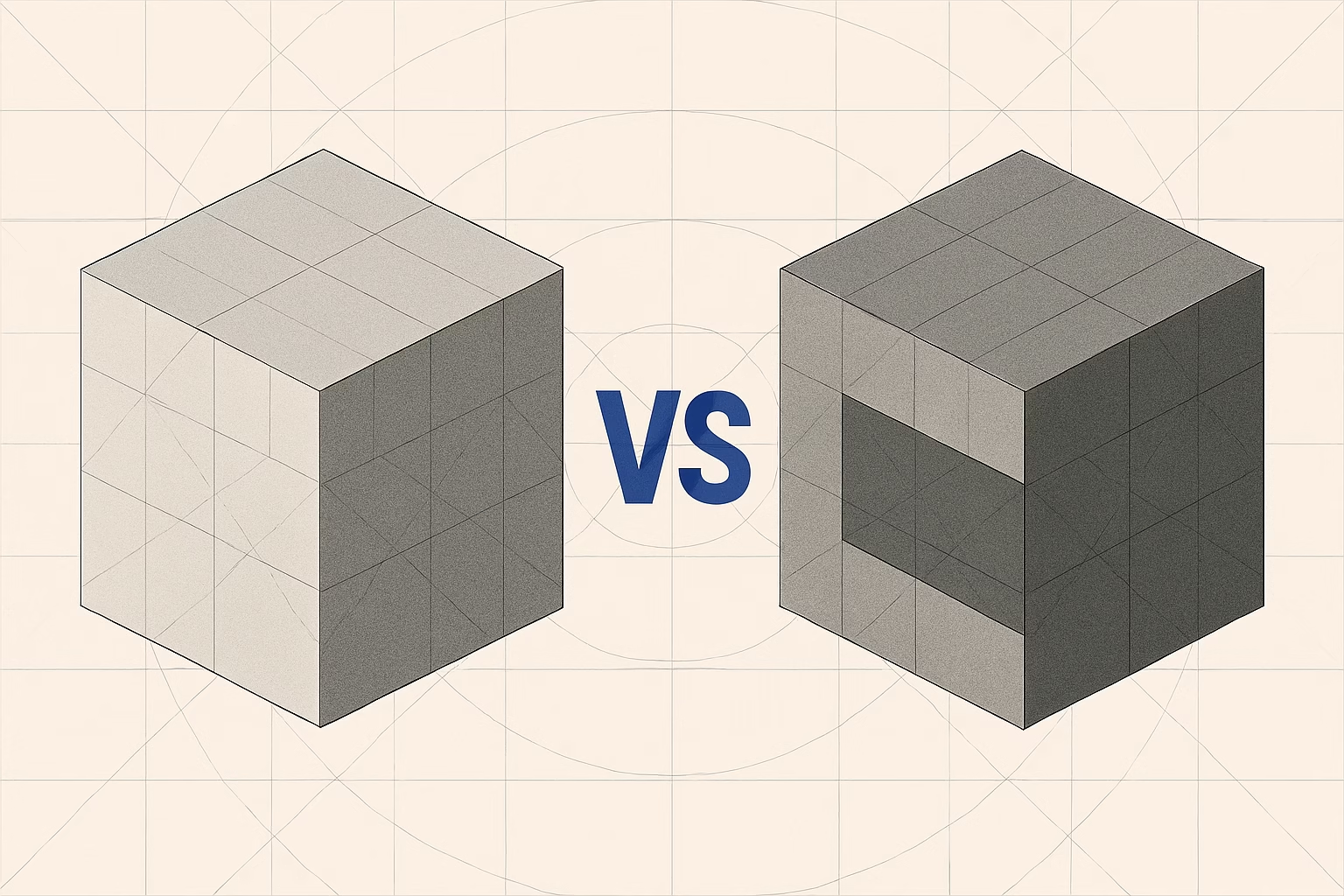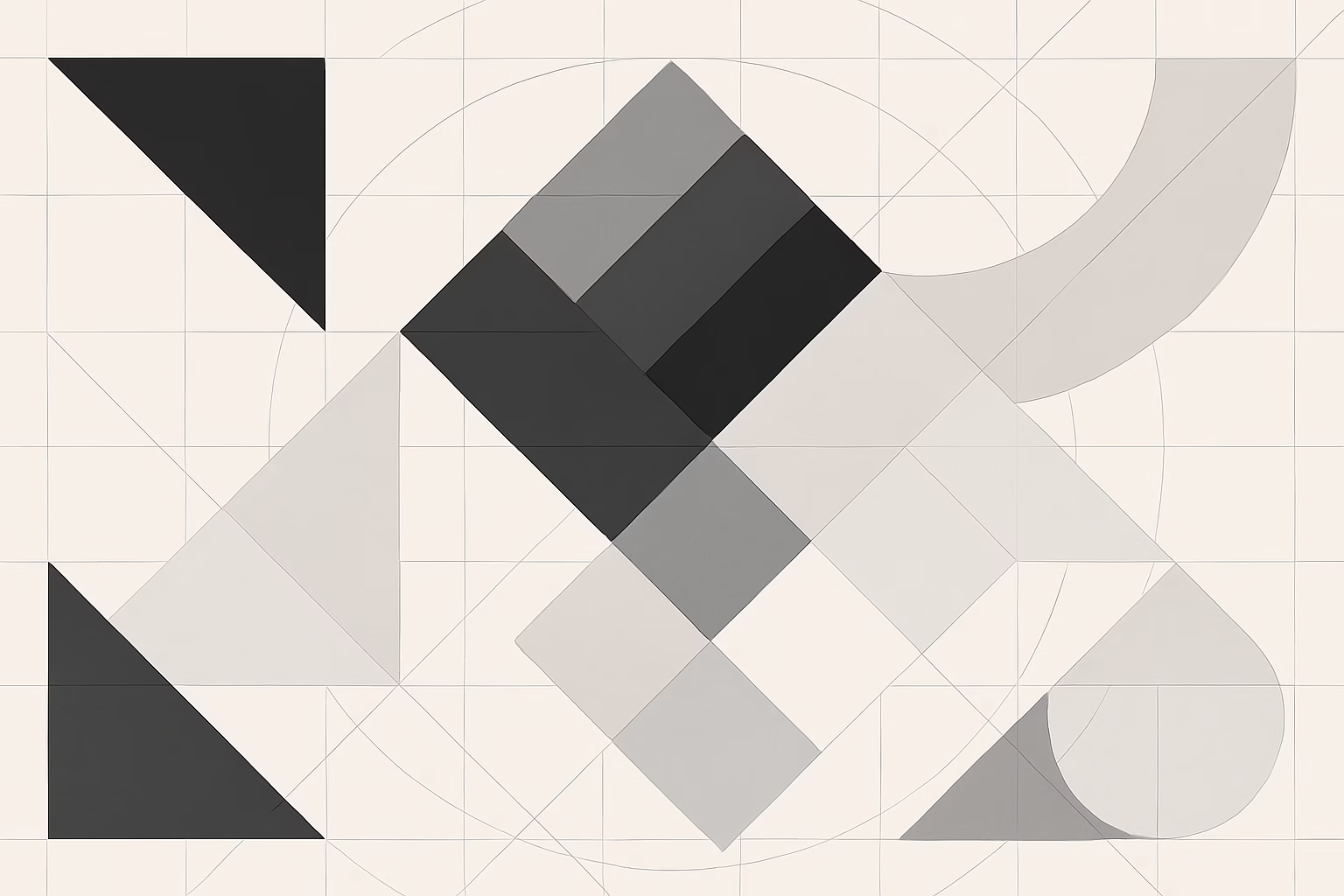Minimalist design is the cornerstone of modern web experiences. With Framer templates like Flowwwcards and a range of other clean, sophisticated options, you can easily create a professional, high-performing portfolio that not only looks impeccable but also meets today’s SEO standards. Embrace the power of simplicity—let your work speak for itself and step into a world where design meets functionality.
Reusable assets; design systems; prompt libraries; and practical toolkits
In today’s fast-paced digital landscape, the ability to rapidly prototype and create responsive designs is paramount. Framer, the cutting-edge design tool, empowers designers to build scalable templates that translate effectively across various screen sizes. This guide will take you through the essentials of leveraging Framer’s features to create design templates that are both scalable and responsive.
In today’s fast-paced design landscape, selecting the right tool can significantly impact your project’s success. This detailed comparison breaks down the features, collaboration capabilities, pros and cons, and ideal use cases for Figma and Sketch—two of the most popular design tools in UX and product design.
In today’s competitive digital landscape, great design isn’t just about visuals—it’s about words. UX copywriting, especially microcopy (those tiny snippets of text like button labels, error messages, and tooltips), plays a vital role in shaping users’ experiences. When done right, microcopy not only guides users seamlessly through an interface but also builds trust and motivates action.
In today’s digital landscape, the way we interact with technology is shaped by the unique strengths and limitations of each device. Mobile app UX design is tailored for on-the-go, touch-driven experiences, while web-based UX design leverages the flexibility of larger screens and the precision of mouse and keyboard inputs. This article explores these differences in depth, examining how factors like input methods, screen real estate, performance constraints, platform-specific guidelines, and user context lead to distinct design strategies. Through practical examples—from Instagram’s swipe gestures to multi-column layouts on e-commerce sites—we reveal how each approach creates engaging, efficient user experiences in its own right.
In the competitive realm of UX and product design, your portfolio is a vibrant expression of your creativity and expertise. This detailed comparison pits Framer Templates against Premium WordPress Themes, examining their design capabilities, customization options, and optimal use cases to help you craft a portfolio that not only looks great but also delivers a seamless user experience.